GIF Converter
The online GIF converter provided by Ssemble helps you change the format of a GIF video or convert any other video or audio file into a GIF video.
What is GIF File?
The GIF file format is created using the MPEG-4 Part 14 standard. It is compressed in a way that keeps the quality intact, making it ideal for streaming, sharing, and playing videos on different devices and platforms online. When you convert YouTube videos to GIF, you can easily use them on various applications and services, as GIFs have wide compatibility and support for different codecs and subtitles.
How to Convert to GIF
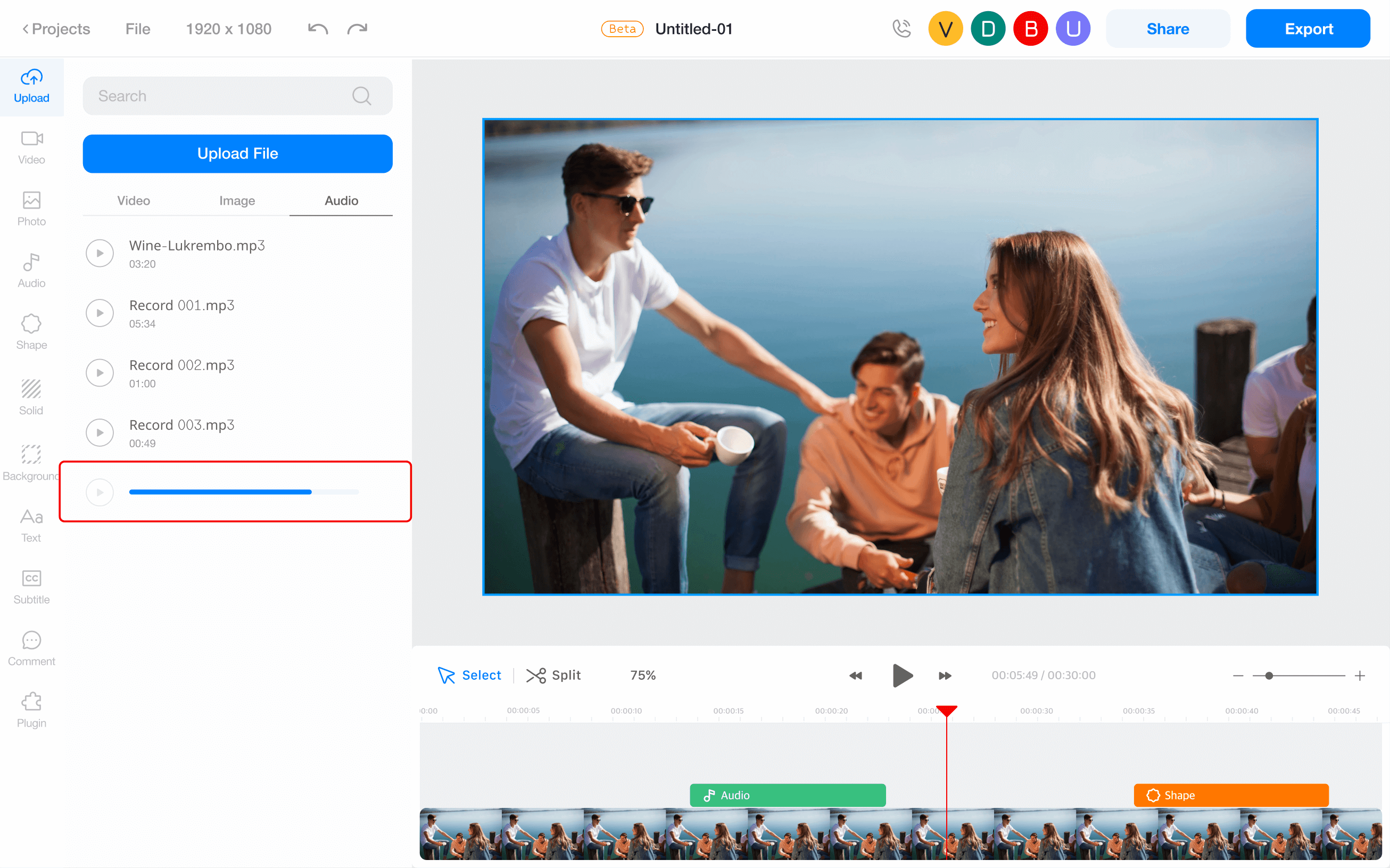
Upload a file & Add it to the Timeline
Upload the GIF file you want to convert. Click the “Upload File” button or drag & drop it onto the Upload Menu. And then click it to add it to the Timeline.
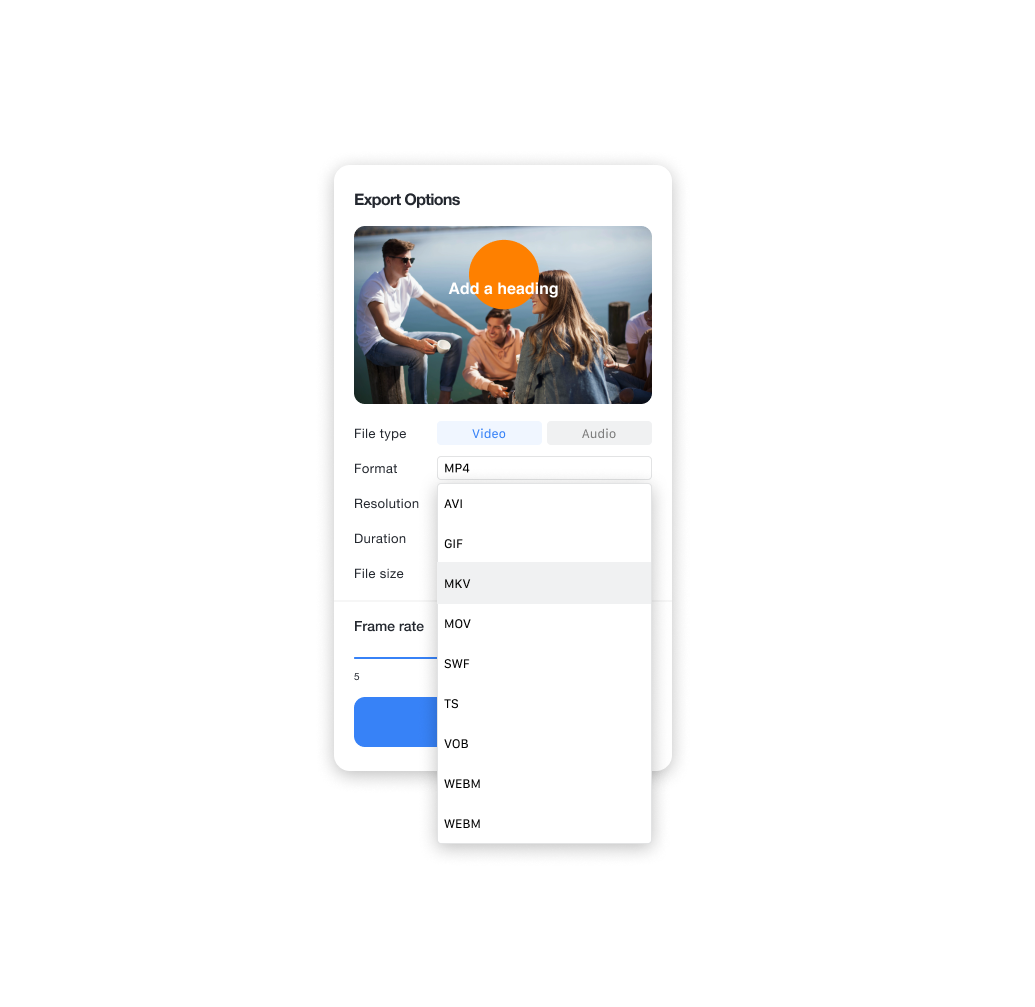
Choose the File Format & Export it
Click the Export button > Choose as a format > Export and Download the file










