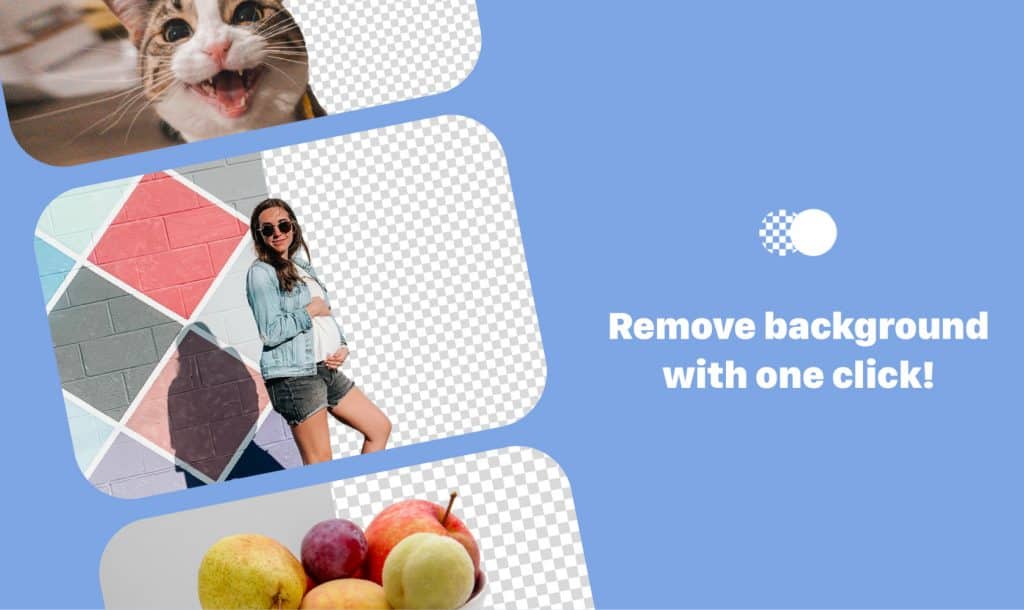
GIF Background Remover with just one click
You can effortlessly get rid of image backgrounds online with Ssemble’s free GIF Background Remover tool. No external photo editors required – all the editing can be done on Ssemble! With a simple click, remove the background from your photo. You can also adjust the transparency, apply blur, or choose a different color for the background.
Remove backgrounds from images and videos directly in your web browser without the need for any software. Easily edit out backgrounds from videos with just one click using our GIF Background Remover. Add extra elements to your content such as sound effects, background music, and video clips from our media library.
How to Use GIF Background Remover
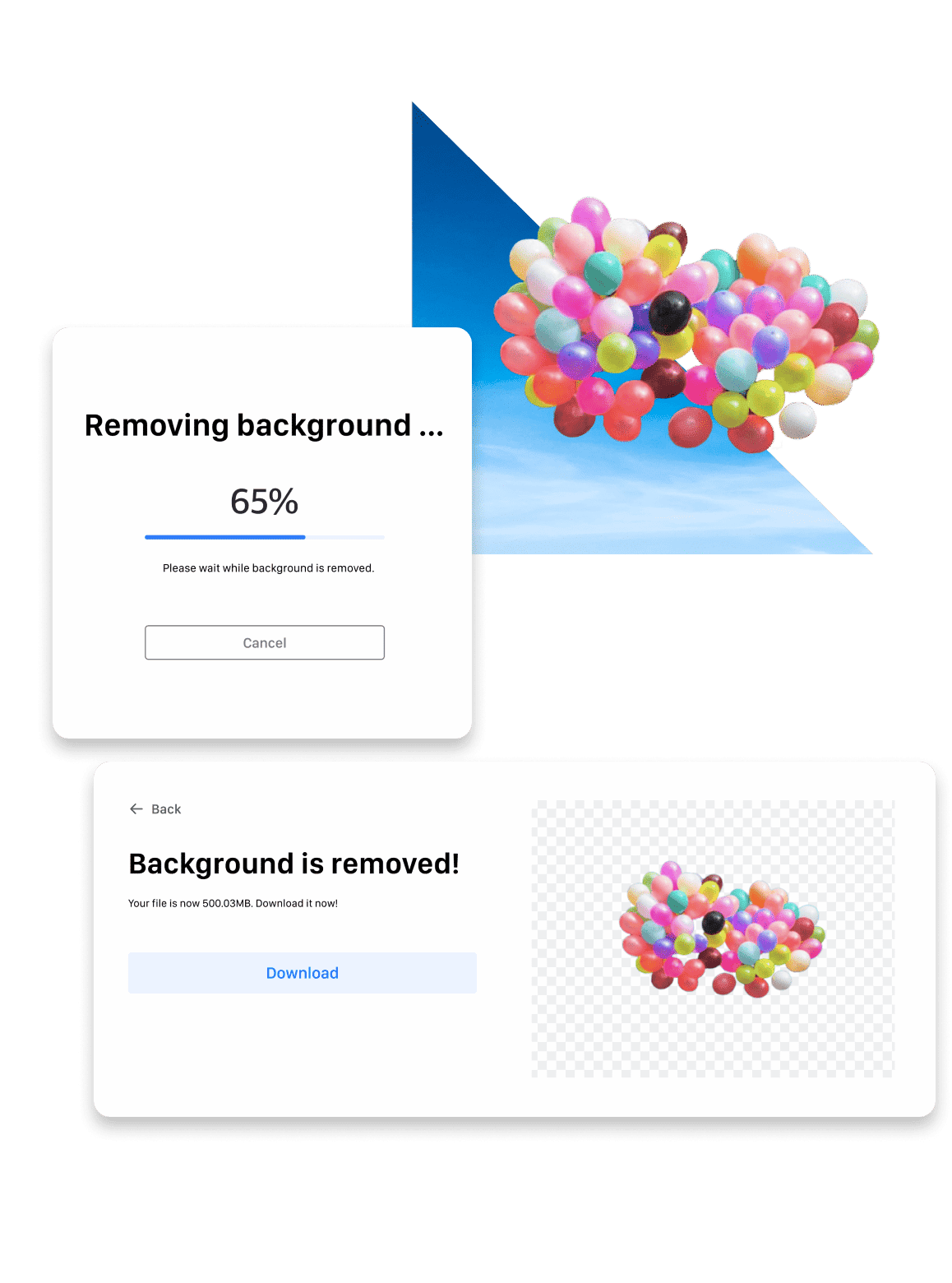
- Upload: Upload your image on Ssemble.
- Remove background: It will automatically remove the background from the image.
- Export or create a video: Once you’re satisfied with your edits, click on ‘Download Image.’ Alternatively, you can use Ssemble’s free video editor to create a video!










