Online Audio Translator
Are you looking for a reliable and efficient way to transcribe your audio or voice notes into text? Look no further than Ssemble’s Automatic Audio Translator! Our tool is designed to transcribe voice recordings, podcasts, speeches, and dialogues with ease.
Our powerful audio translator can automatically detect any language in your audio files, including mp3, wav, m4a, and more, and transcribe it to text in just one click. With Ssemble, you can fast-track the journey from transcription to translation, without the need for manual transcription or relying on Google Translate.
Ssemble’s Automatic Audio Translator offers many benefits, including the ability to edit and reword the transcription, saving your transcript as text or SRT format for easy sharing and compatibility with different platforms, and translation into over 100 languages.
Say goodbye to the hassle of manual transcription and hello to the convenience of Ssemble’s Automatic Audio Translator. Whether you’re a business looking to communicate with international audiences or an individual needing to transcribe audio notes, our tool makes it easy and efficient to break down language barriers.
Auto Subtitle Generator
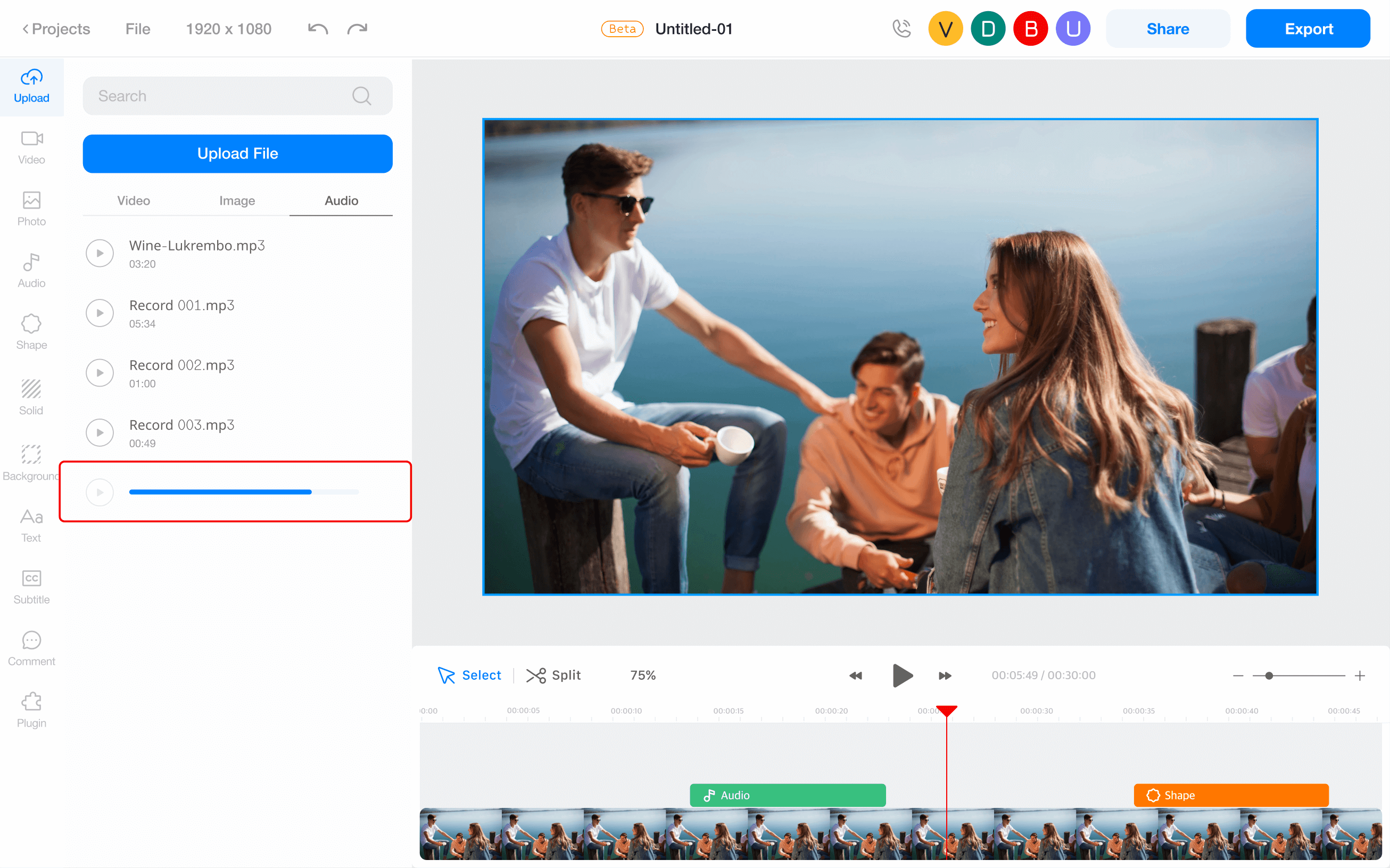
Upload Audio or Video
Upload the audio or video you want to transcribe&translate – drag and drop, it’s super easy.
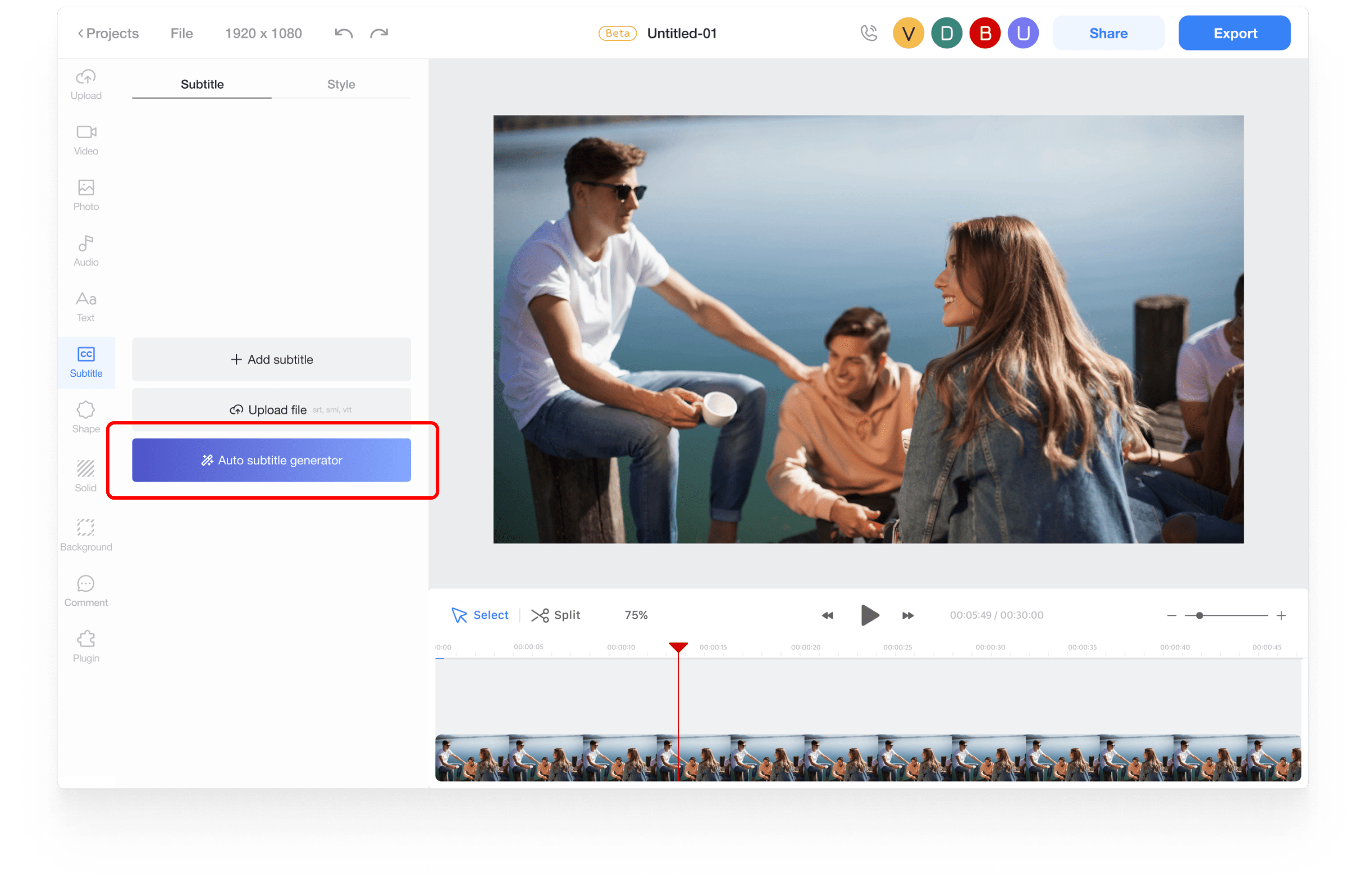
Transcribe
Add the ‘Auto Subtitle’ plugin in the ‘Plugins’ menu.
And then click ‘Subtitles’ > ‘Auto Subtitle’. Choose which language to detect. Hit ‘Generate’ and watch your transcription automatically appear.
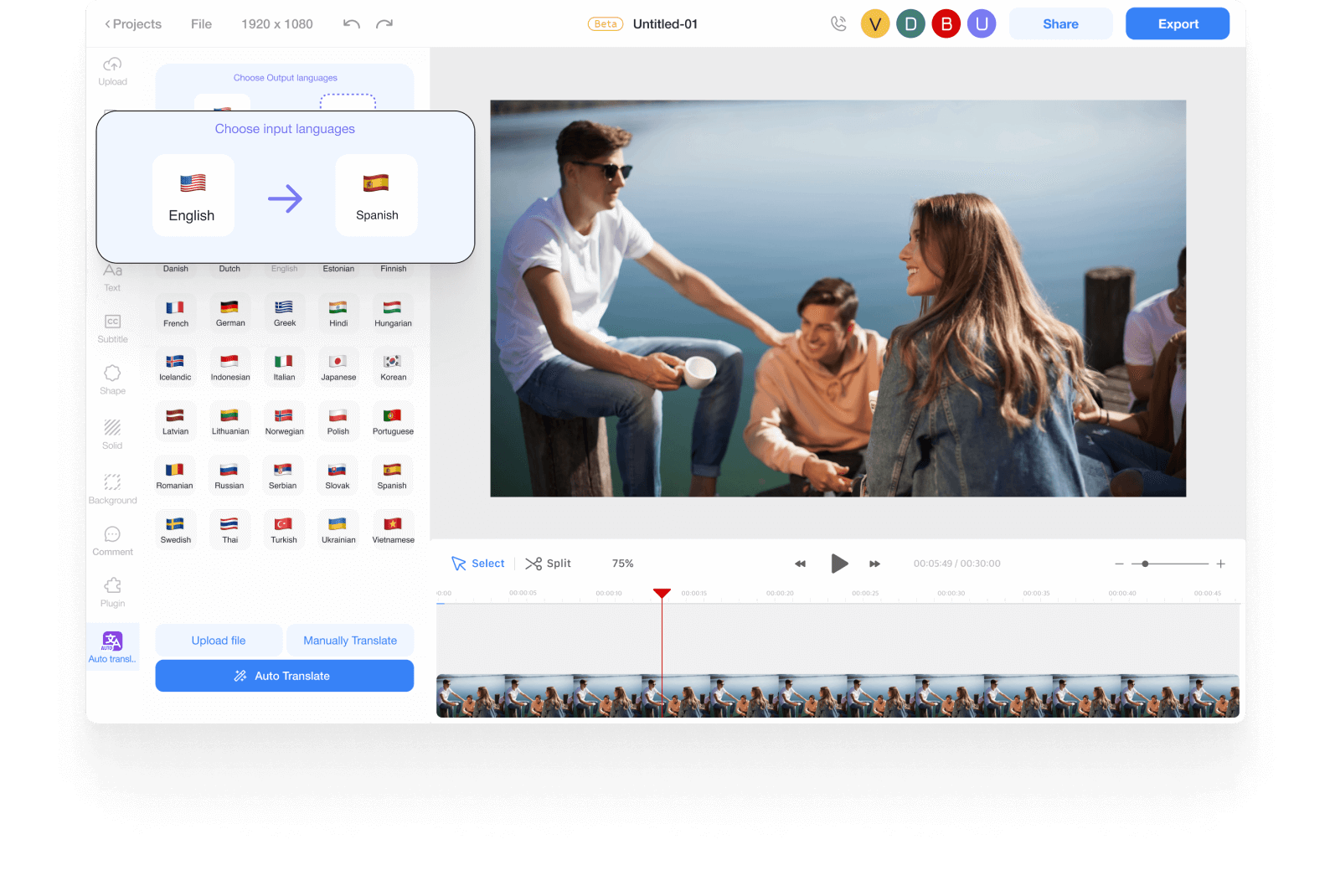
Translate
Add the ‘Auto Translator’ plugin in the ‘Plugins’ menu.
And then click ‘Subtitles’ > ‘Auto Translator’. Choose which language to translate your transcription into. And hit the ‘Auto Translate’ button.










