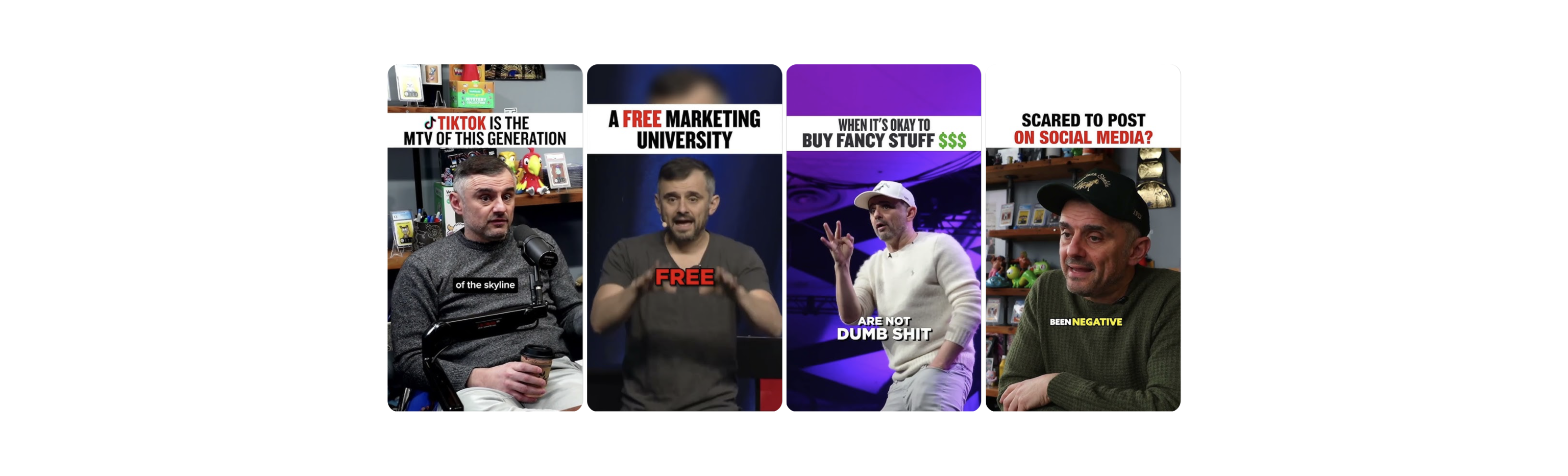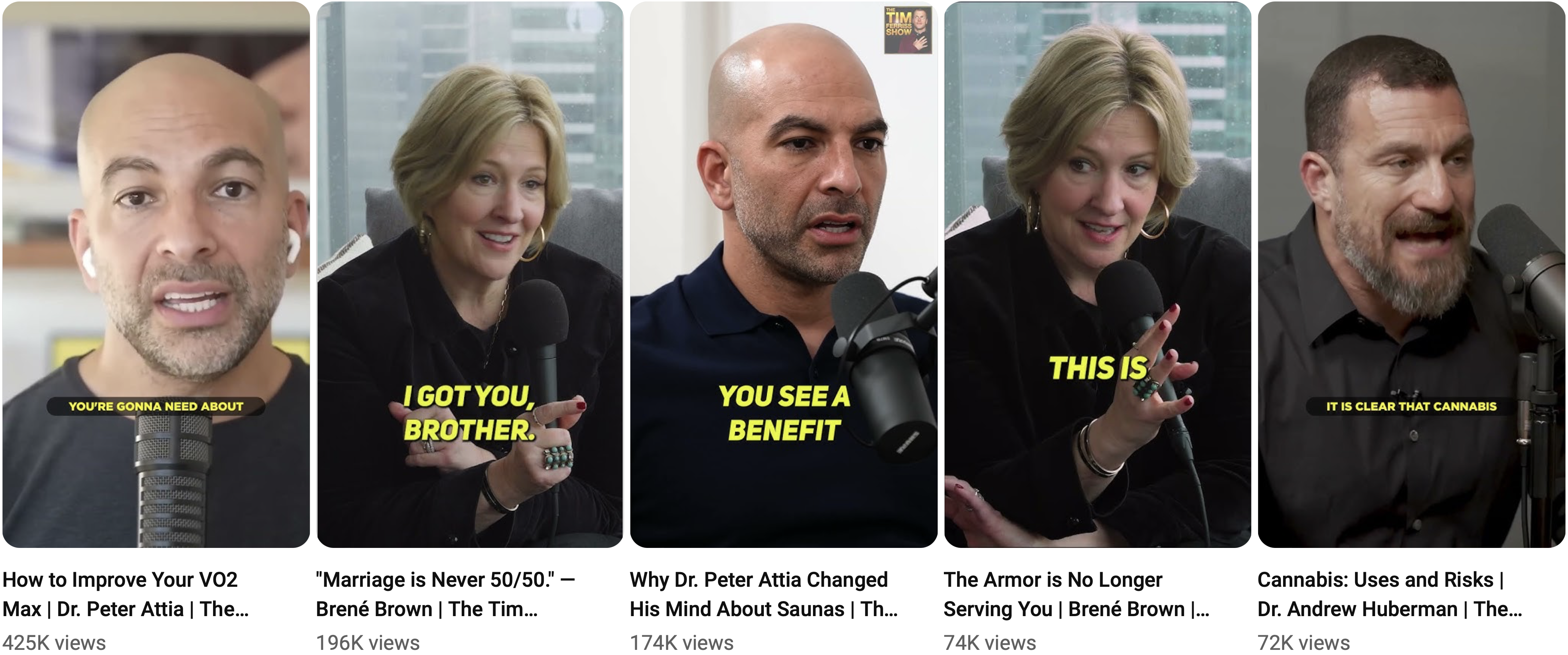Table of contents
In today’s digital world, videos have become an integral part of our lives. Whether you are a content creator, a social media influencer, or just someone who loves capturing memories on video, you would agree that editing those videos is equally important. Video Cutter is a tool that can help you cut and edit your videos with ease. In this article, we will discuss everything you need to know about Video Cutter and how it can make your life easier.
What is a Video Cutter?
A video cutter is a software tool used to edit and trim videos by removing unwanted portions or segments. It allows users to cut, split, and remove specific parts of a video file, resulting in a shorter and more polished video. This tool is particularly useful for content creators who want to create engaging videos with a clear and concise message. By removing unnecessary footage, they can keep their audience engaged and interested in the content. Additionally, video cutters can also be used to extract specific sections of a longer video to create shorter clips for promotional purposes. Overall, a video cutter is an essential tool for anyone looking to produce high-quality video content that resonates with their audience.
Benefits of Using a Video Cutter
1. Saving Time
Video cutter software saves time by allowing users to quickly and easily edit video files without the need for advanced technical skills. With just a few clicks, unwanted footage can be removed, and the remaining video can be polished and ready to share in no time. This is particularly helpful for content creators who need to produce content quickly and efficiently to keep up with the demand of their audience.
2. Easy to Use
Video cutters are designed to be user-friendly, even for those with little to no technical experience. Most video cutter software comes with a simple and intuitive interface that makes it easy to navigate and understand. Users can quickly learn how to use the software and start editing their videos within minutes. This simplicity makes it an ideal tool for beginners and professionals alike.
3. Professional Results
Video cutter software allows users to achieve professional-level results without the need for expensive equipment or software. By removing unwanted portions of a video and making small edits, users can create polished and engaging video content that resonates with their audience. This professional quality is important for anyone who wants to create high-quality content that stands out from the crowd.
4. Cost-effective
Video cutters are a cost-effective way to edit and trim videos. They are much cheaper than hiring a professional video editor and can save users a significant amount of money in the long run. Additionally, video cutter software can be used for multiple projects, making it a worthwhile investment for anyone looking to produce video content regularly.
5. Multiple Formats Supported
Video cutter software supports multiple video formats, including MP4, AVI, MOV, and WMV, among others. This means that users can edit and trim videos in various formats without having to worry about compatibility issues. This is especially important for content creators who work with different video formats and need a tool that can handle them all. The ability to support multiple formats makes video cutter software a versatile and valuable tool for anyone working with video content.
4 Useful Video Cutters in the Market
1. Adobe Premiere Pro
Adobe Premiere Pro is a professional video editing software that includes a video cutter feature. It is a powerful tool used by content creators, filmmakers, and video editors to produce high-quality videos. The video cutter feature in Adobe Premiere Pro allows users to trim, cut, and edit video files with precision and ease. With its advanced features and capabilities, Adobe Premiere Pro is an ideal tool for anyone looking to create professional-quality video content.
2. Final Cut Pro X
Final Cut Pro X is a video editing software developed by Apple. It is widely used by professional video editors and filmmakers for its advanced features and capabilities. The video cutter feature in Final Cut Pro X allows users to easily trim, cut, and edit video files with precision. With its intuitive interface and powerful tools, Final Cut Pro X is an excellent choice for anyone looking to create high-quality video content.
3. iMovie
iMovie is a video editing software developed by Apple. It is a simple and user-friendly tool designed for beginners and casual users who want to edit videos quickly and easily. The video cutter feature in iMovie allows users to easily trim, cut, and edit video files with a few clicks. While it may not have the advanced features of other video editing software, iMovie is an excellent choice for anyone looking for a simple and easy-to-use video cutter.
4. Ssmeble’s video cutter
Ssmeble’s Video Cutter is a powerful and easy-to-use software tool that allows users to edit and trim video files quickly and easily. It supports multiple video formats and includes features such as cutting, splitting, and merging videos. Ssmeble’s Video Cutter is an ideal tool for anyone looking for a cost-effective solution to edit their video content. With its simple interface and powerful features, Ssmeble’s Video Cutter is an excellent choice for both beginners and professionals.
How to Use Ssemble’s Video Cutter?
1. Import videos to the timeline
Choose the videos you would like to edit in the Upload menu.
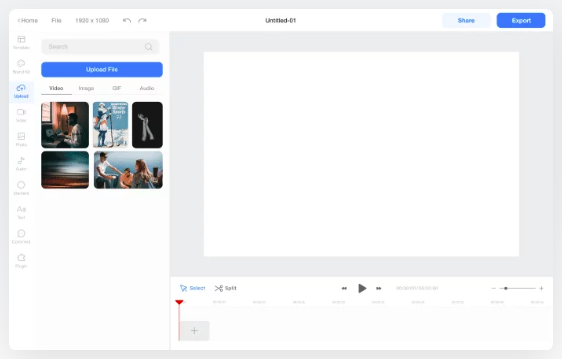
2. Edit the video clip
Click the video clip and do any of the following:
· Cut: Click the ‘Split’ button and click the part of the video you want to split.
· Trim: drag one of both ends to trim it.
· Delete: Click the clip you want to remove and click the delete button.
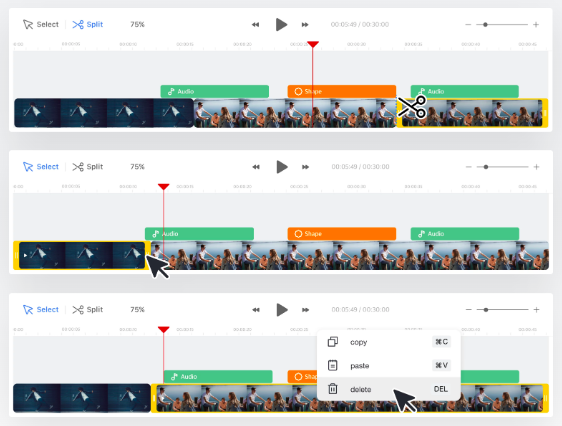
3. Change the order of the scenes
Click and drag the video clip on the timeline to move it to the desired location.
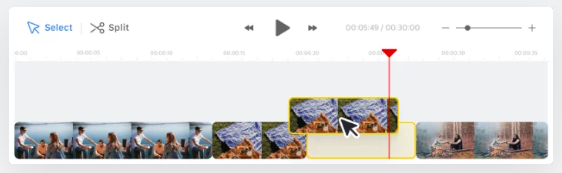
Tips and Tricks for Editing Videos with Video Cutter
- Plan your video before you start editing.
- Use a storyboard to visualize your video.
- Choose the right video cutter software for your needs.
- Keep your audience in mind while editing.
- Use special effects to enhance your video.
- Use sound effects and music to create an emotional impact.
- Use color grading to give your video a professional look.
- Test your edited video on different devices to ensure it looks good.
Final Thought
In conclusion, a video cutter is an essential tool for anyone who wants to edit videos quickly and easily. With Ssemble’s user-friendly interface, range of editing tools, and compatibility with a wide range of file formats, you can save time and money. In this ultimate guide, we have explored the best video cutters in 2023, how to use them, and some tips and tricks for editing videos like a pro. So why wait? Start editing your videos with Ssemble today and unleash your creativity. Whether you are creating a YouTube video, a short film, or a promotional video for your business, Ssemble can help you achieve your desired results. Happy editing!
FAQs
Q: What file formats does a video cutter support?
A: Most video cutters support popular video formats such as MP4, AVI, and MOV, as well as some less common formats.
Q: Can a video cutter edit audio files as well?
A: Some video cutters may have the ability to edit audio files, but this is not a universal feature.
Q: How much does a good video cutter cost?
A: Prices for video cutters vary widely, from free (like Ssmeble!) to several hundred dollars. Some video cutters may offer a free trial period or a limited free version.
Q: How can I ensure that the edited video is of high quality?
A: To ensure high quality, avoid compressing the video too much. Additionally, ensure that the original video file is of high quality to begin with.