Free Online Music Video Maker
Create stunning music videos for your brand or personal channel with Ssemble’s free online Music Video Maker. Add photos, audio tracks, and video footage in just a few clicks, then customize with filters, color correction and text features. No complex software required, just upload your original files and download the final video straight from your browser. Try Ssemble now and make your music videos stand out!
Get Help From Amazing Plugins
If you’re in search of a way to create captivating and high-quality music videos, consider using Ssemble’s powerful plugins. These innovative tools allow you to effortlessly produce compelling music videos that will capture and hold your audience’s attention. Enhance the audio quality, get awesome stock footages, and much more.
How to make Music Video
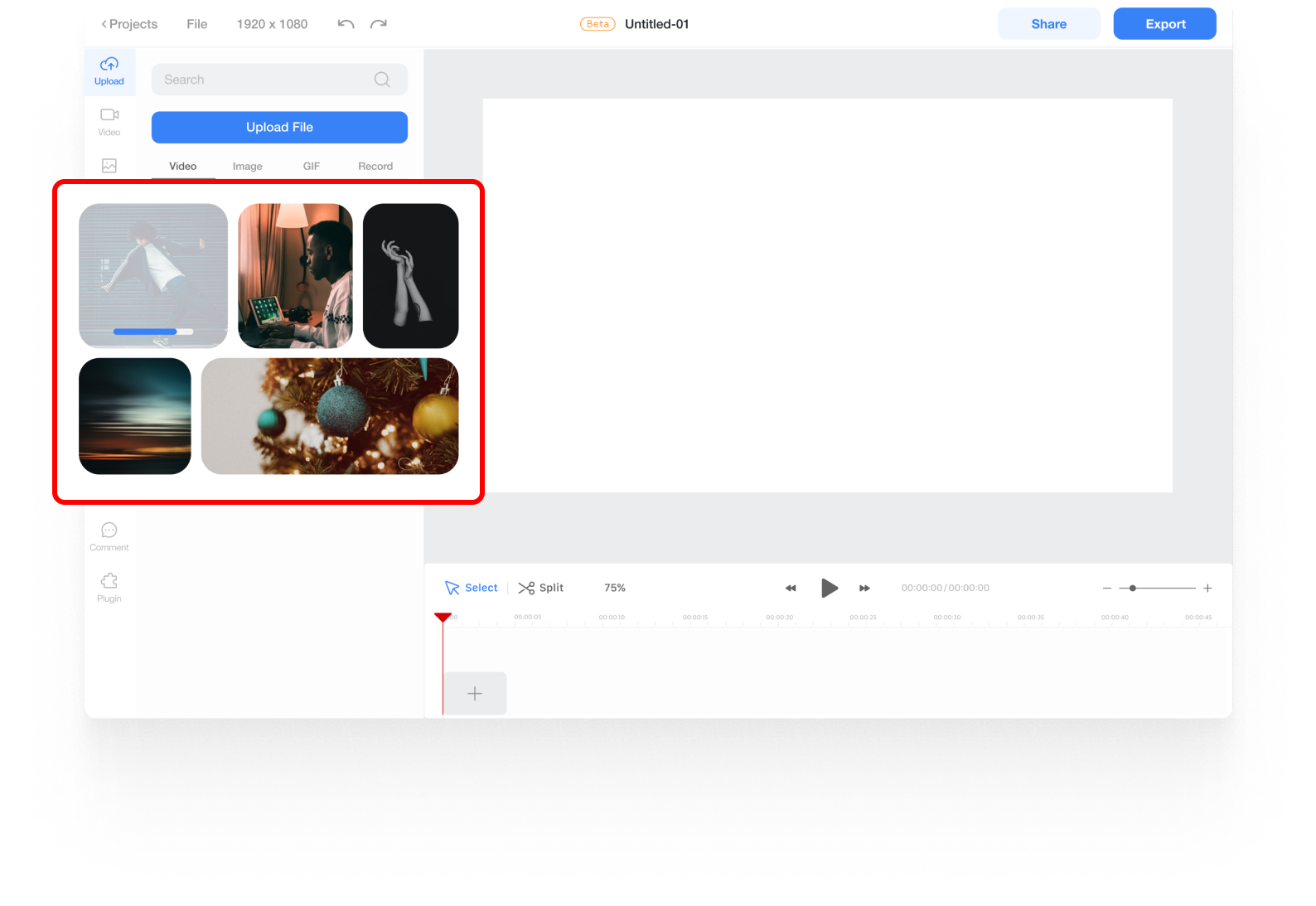
Upload Videos
Upload the video files you would like to include in the music video. In the Upload menu, you can either click the “Upload File” button or drag & drop the file.
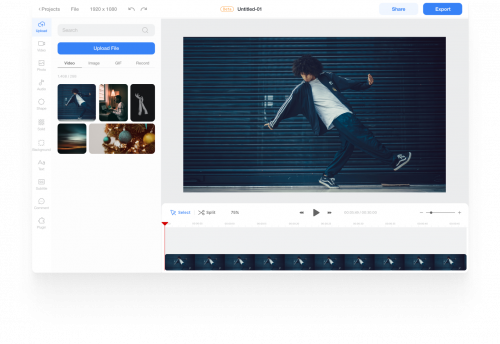
Add the video
Then, simply click the videos to add.
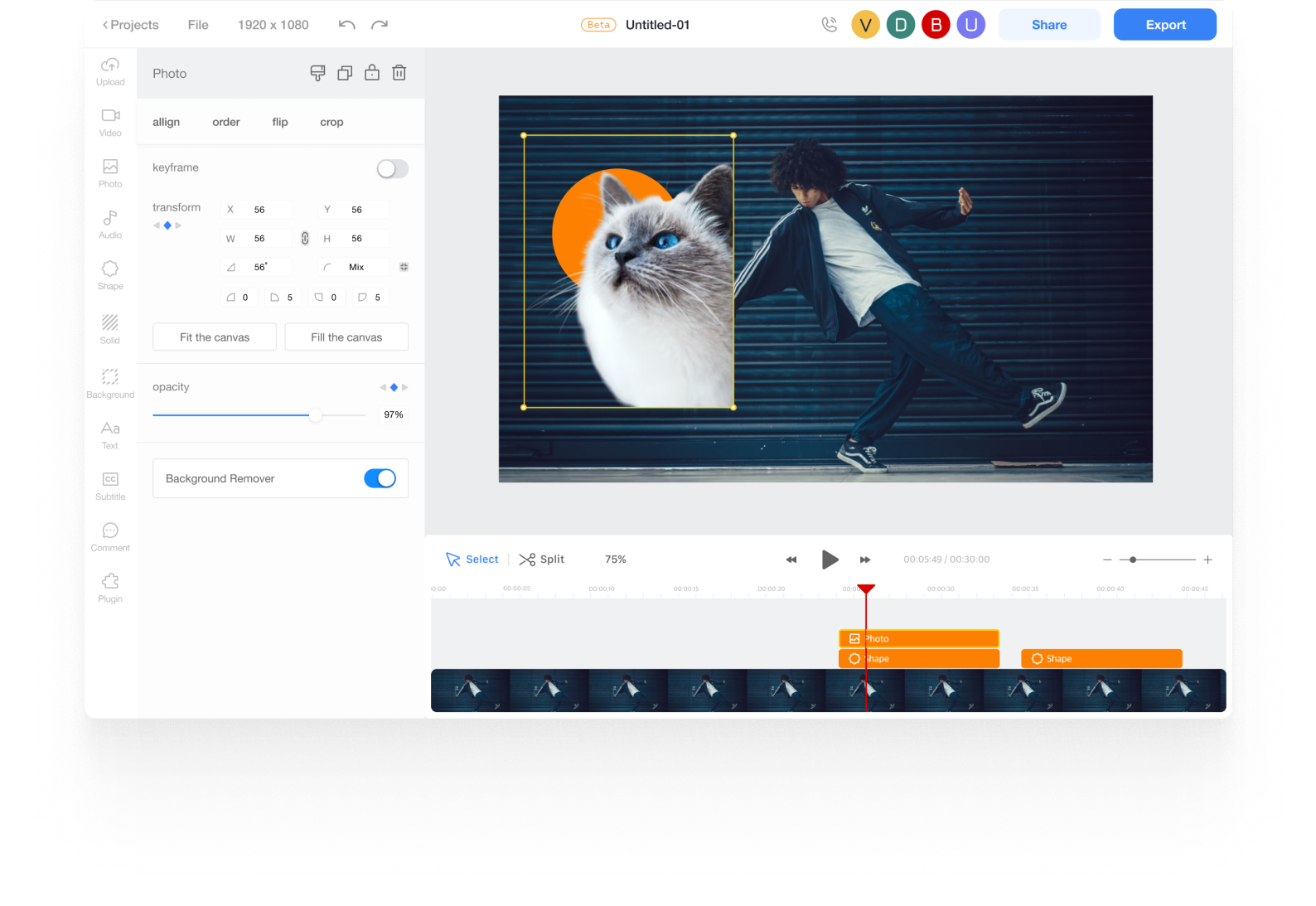
Edit video in Canvas
After you add the videos, you can change their position, size, and rotation. And you can explore plugins from the plugins menu to further edit the video.
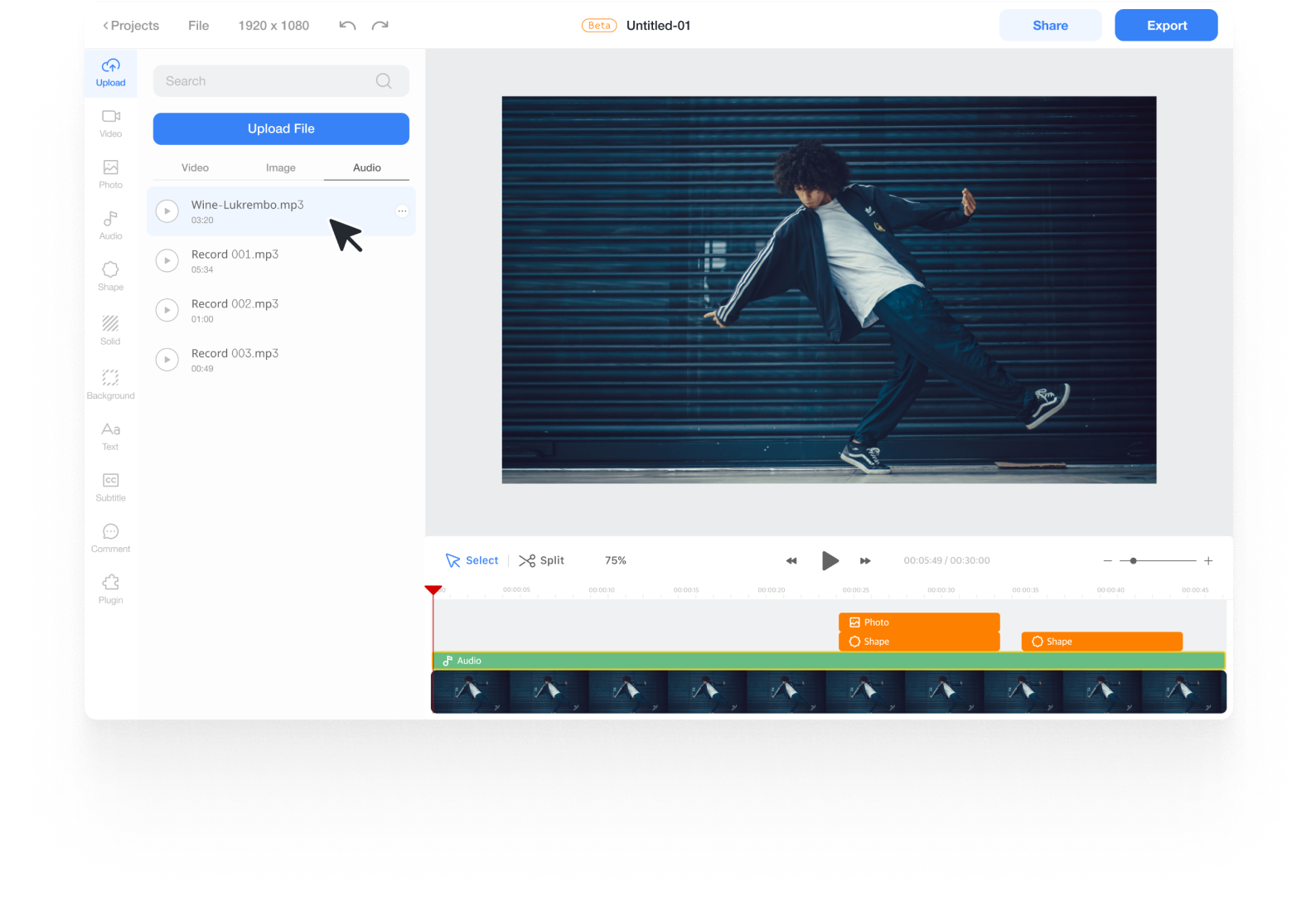
Add the Audio File
Click Upload menu > Audio tab. And click the Upload File button or drag and drop the audio file. Then click the uploaded audio file to add it to the timeline. Or you can use Ssemble’s stock music in the Audio menu.


