Images to Video
If you’re looking to make your images more engaging and dynamic, converting them to a video is a great option. With Ssemble’s online image to video converter, you can easily turn your static images into captivating video that tells a story or conveys a message. Our user-friendly platform allows you to upload your images, add music, transitions, and effects, and create a final video that is professional and polished. Whether you want to share your video on social media or embed it into a website or presentation, our images-to-video converter makes it easy to create a shareable and compelling video in just a few clicks. So why not try it out and see how your images can be transformed into stunning video that captures your audience’s attention?
How to Create a Video from Images
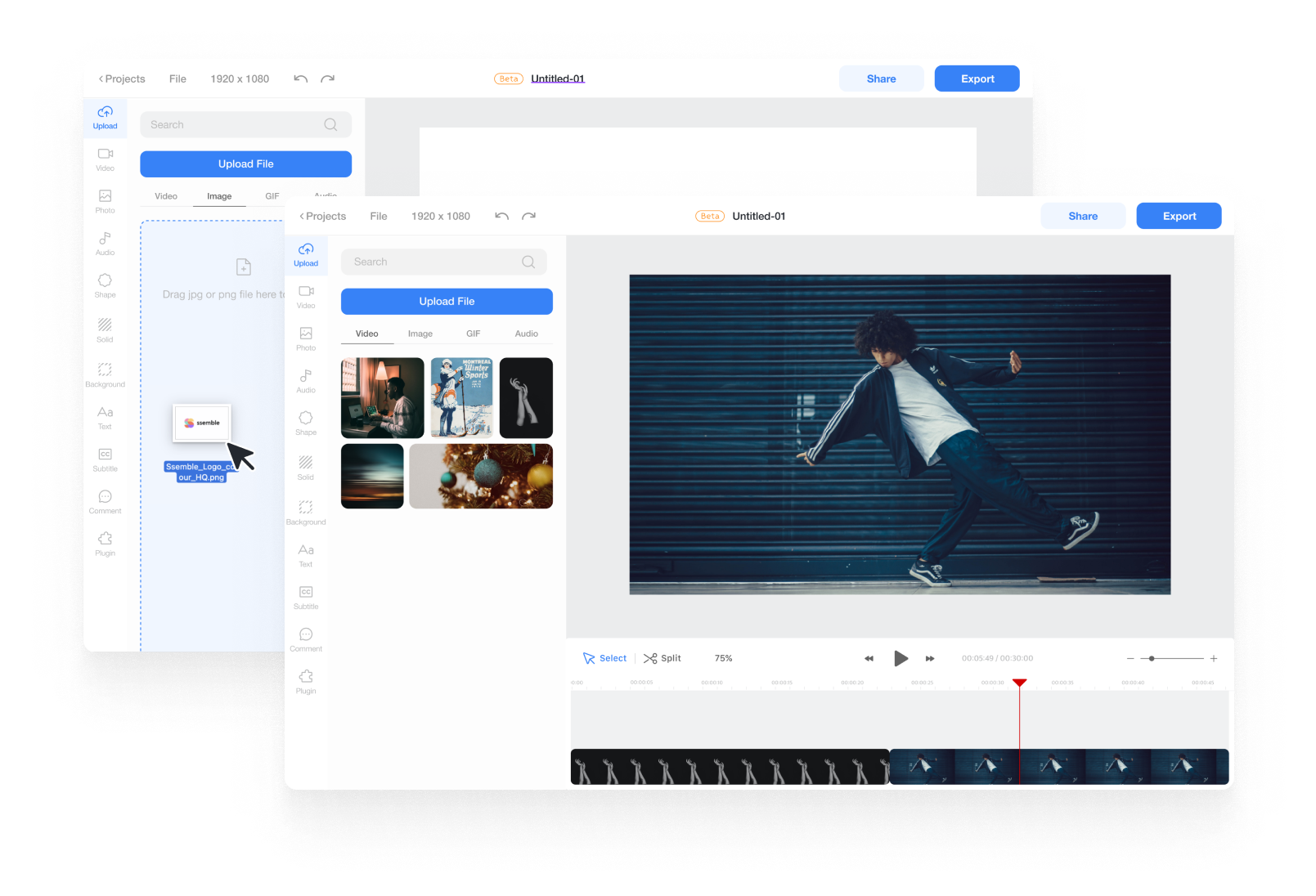
Upload a file & Add it to the Timeline
Upload the Images file you want to convert. Click the “Upload File” button or drag & drop it onto the Upload Menu. And then click it to add it to the Timeline.
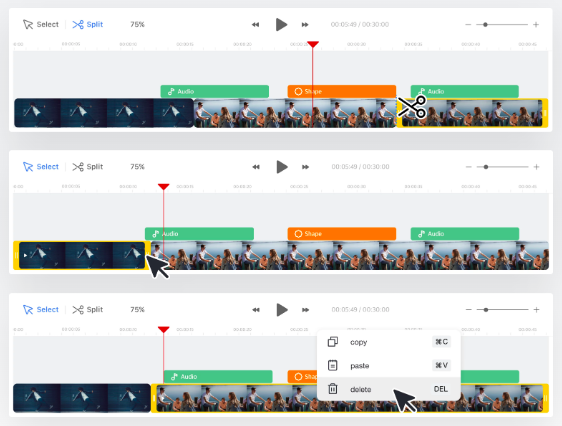
Choose the File Format & Export it
Click the Export button > Choose Video as a format > Export and Download the file











