YouTube to WAV
Ssemble’s online YouTube to WAV converter is a powerful tool that allows users to easily convert their favorite YouTube videos to high-quality WAV files. With just a few clicks, users can enjoy their favorite music tracks, speeches, or podcasts in the best audio quality possible. The converter is simple to use, and users can easily download the converted audio file to their computer or mobile device. Ssemble’s converter is also very fast, allowing users to convert their YouTube videos to WAV format in just a matter of seconds. Whether you’re a music lover, a content creator or just someone who enjoys listening to high-quality audio, Ssemble’s online YouTube to WAV converter is a must-try tool.
WAV
WAV (Waveform Audio File Format) is a widely used audio file format known for its high-quality sound reproduction. Developed by Microsoft and IBM, WAV files are typically uncompressed, which means they retain all the original data from the audio source. This results in larger file sizes compared to other audio formats like MP3 but also provides better sound quality. WAV files are commonly used in professional audio applications, such as music production, sound engineering, and film production. They are also compatible with a wide range of software and hardware, making them a versatile and reliable choice for audio storage and playback. If you’re looking for the best possible audio quality, WAV is a great format to choose.
How to Convert YouTube to WAV
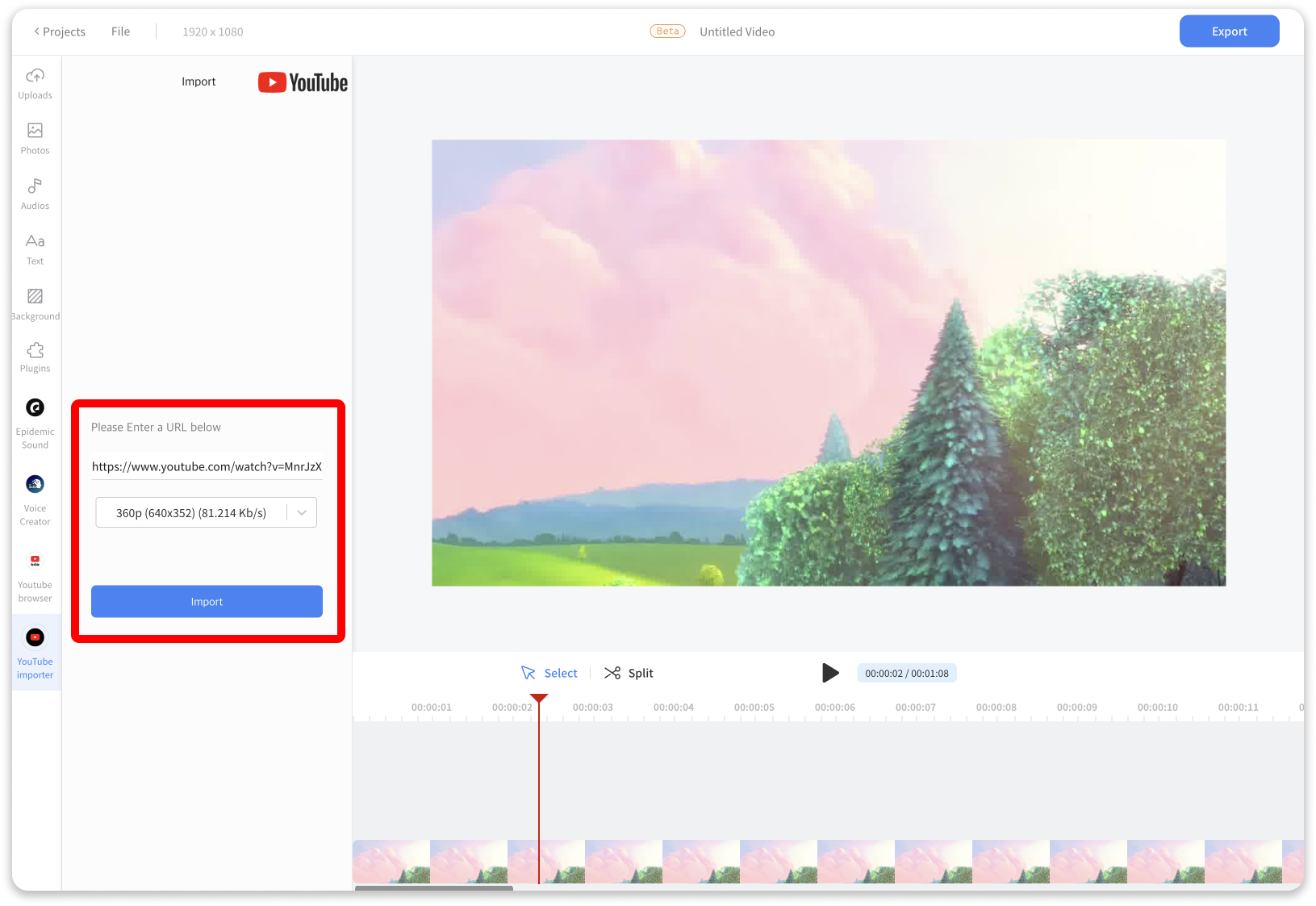
Upload a file & Add it to the Timeline
Upload the Convert YouTube file you want to convert. Click the “Upload File” button or drag & drop it onto the Upload Menu. And then click it to add it to the Timeline.
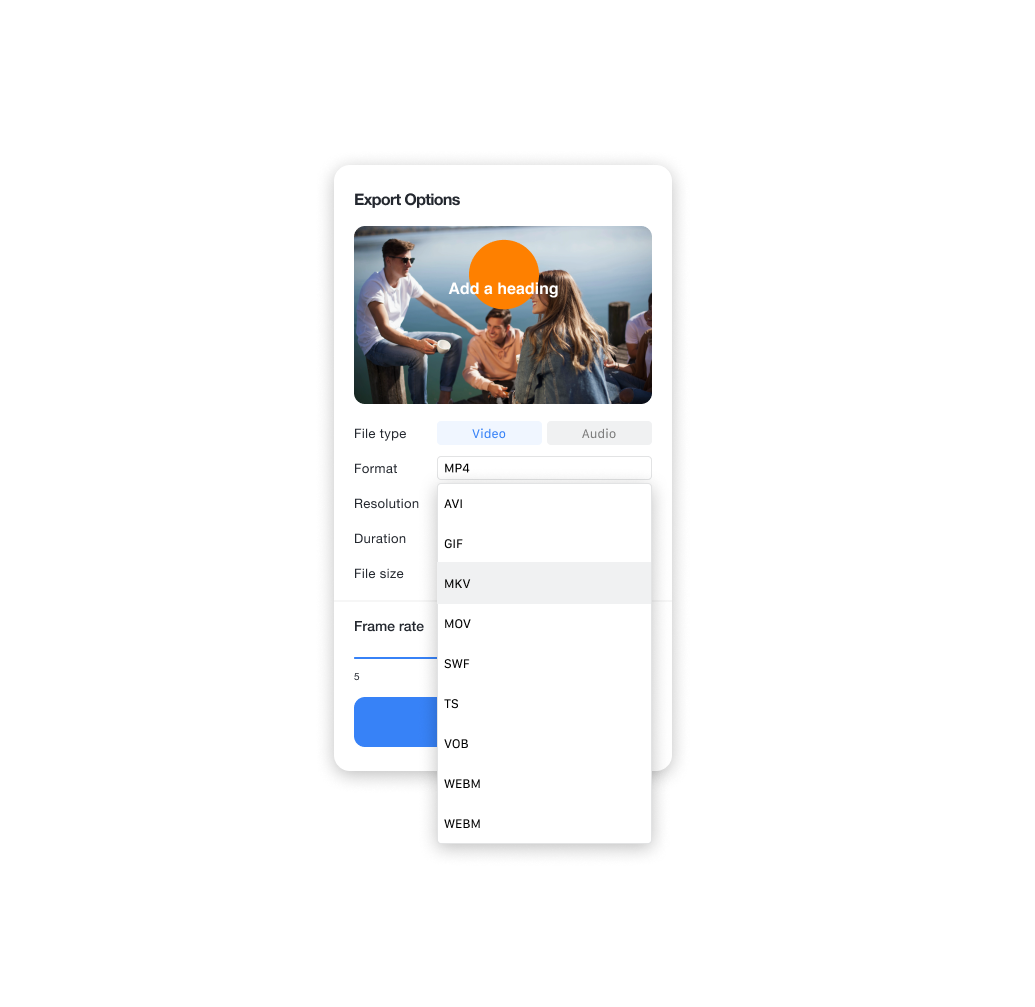
Choose the File Format & Export it
Click the Export button > Choose WAV as a format > Export and Download the file











